| To move the panorama -
After the movie downloads, you ...
- click the mouse down on the picture (starting in the center works best) or
- use the arrow keys to scroll around.
Look for the "Hot Spots" in the panorama.
- Some panoramas contain hot spots. While scrolling over the panorama, you will notice that the cursor will sometimes change to a finger on a globe.

This is a "story hot spot". Clicking on this spot will open a new web page with further information.
- The cursor can also sometimes change into a hand touching a bullseye.

This is an "information hot spot".
- When you are on a hot spot, words will also appear in the controller bar below the panorama.
Controller bar with text information:
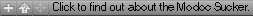
Text can tell you what futher information you can access if you click on the hot spot.
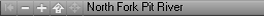
Text can tell you information when you roll over the information hot spot.
|
HINT! - Can't find the "Hot Spots"?
- Click on this button and the "hot spots" will show up in the panorama. If the "Show Hot Spots" icon is not active, then the panorama doesn't have any hot spots.
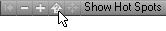
To zoom in and out on the panorama -
- You can use the "control" and "shift" keys to zoom in and out. You can also zoom with the "+" and "-" buttons in the botton left of the controller bar.
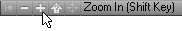
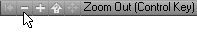

You will need QuickTime to view the interactive media on this web site. The QuickTime playback software is cross platform and available at no cost. We suggest downloading the latest version of QuickTime, the industry-leading multimedia software for both Macintosh and Windows platforms.
QuickTime and the QuickTime Logo are trademarks of Apple Computer, Inc., registered in the U.S. and other countries. The Get QuickTime Badge is a trademark of Apple Computer Inc., used with permission.
|